The $TANSSI Staking Guide
- Tanssi Foundation

- Sep 4, 2025
- 5 min read
Staking $TANSSI: Two Ways to Participate in Tanssi’s Network
The Tanssi ecosystem is designed to be secured and operated by its community. As a $TANSSI holder, you can take part in this process by staking your tokens. Staking helps maintain the security and performance of Tanssi-powered appchains, but it also allows you to be eligible for network rewards.

There are two main ways you can stake $TANSSI:
Stake with Operators (ERC-20 on Ethereum): Users holding $TANSSI on Ethereum can stake through the Tanssi vault, which is integrated with Symbiotic’s Universal Staking. This option uses ETH derivatives (like wstETH or cbETH) alongside $TANSSI to secure the network.
Stake with Sequencers (Tanssi L1): If you hold native $TANSSI on Tanssi’s L1, you can delegate your tokens to sequencers, the block producers that keep Tanssi appchains live and fast, yet decentralised and resilient. This option lets you choose sequencers and decide between manual or auto-compounding rewards.
In this guide, we’ll cover both options step by step, so you can decide which one fits your setup and start staking today.
Stake with Operators
Introduction
The Tanssi ecosystem is secured through its integration with Symbiotic's restaking protocol. At the core of Symbiotic’s architecture are vaults, which serve as the economic backbone of the protocol. These vaults manage liquidity and handle deposits from restakers, while also connecting operators and networks. By delegating assets to operators, vaults help ensure the validity of transactions within Tanssi and across all appchains deployed on the Tanssi protocol.
Several vaults have already opted in to work with the Tanssi network, accepting restaked assets (such as wstETH, cbETH, and other ETH derivatives). For $TANSSI (ERC-20) holders, there is an option to stake on the Tanssi vault.
This guide will walk you through the process of staking your $TANSSI (ERC-20) on the Tanssi vault through the Tanssi dApp.
Prerequisites
To follow along with this guide, you will need:
💡: If you have $TANSSI on Tanssi's L1, you can bridge tokens over to your Ethereum wallet using the built-in bridge through the dApp.Stake on the Tanssi Vault
Head to the Staking section of the Tanssi dApp and click on the Stake Now button within the Tanssi ERC20 Vault block.

The following page is the staking on the Tanssi vault dashboard. Here you can visualize information of the Tanssi vault, such as the total value locked (TVL). You can also manage your staking portfolio. Connect your EVM-compatible wallet to access and stake your tokens.

After connecting your wallet, you'll see your $TANSSI (ERC-20) free balance, which represents your available amount to stake, as well as your already-deposited balance.
You will also see the rewards you received for your staked tokens, if any.
To deposit in the Tanssi vault you just need to:
Enter the amount you want to deposit. You can click the MAX button if you intend to stake your entire free balance.
Click on Deposit and sign two transactions, one to set and approve the spending cap, and the second one to execute the deposit.
💡: These transactions are executed on Ethereum; therefore, you must have enough ETH to pay for gas fees.
And that's it! Your stake will start computing rewards after approximately six hours.
💡: Rewards are calculated once per epoch (every 24 hours) and must be claimed manually. If you have multiple unclaimed rewards, you can use the Claim All to simplify the process.Stake with Tanssi Sequencers
Introduction
Sequencers operate in a trustless and decentralized way within the Tanssi protocol, ensuring liveness and high performance for Tanssi-powered appchains. This system incentivizes the community to delegate their $TANSSI tokens to top-performing and actively engaged sequencers, maximizing rewards.
In this guide, we’ll walk you through the process of staking on sequencers using the Tanssi dApp.
Prerequisites
To follow along with this guide, you will need:
💡: If you have $TANSSI (ERC-20) on Ethereum, you can bridge tokens over to your Tanssi's L1 wallet using the built-in bridge through the dApp.Stake on Sequencers
Head to the Staking section of the Tanssi dApp and click on the Stake Now button within the Tanssi Sequencer Staking block.
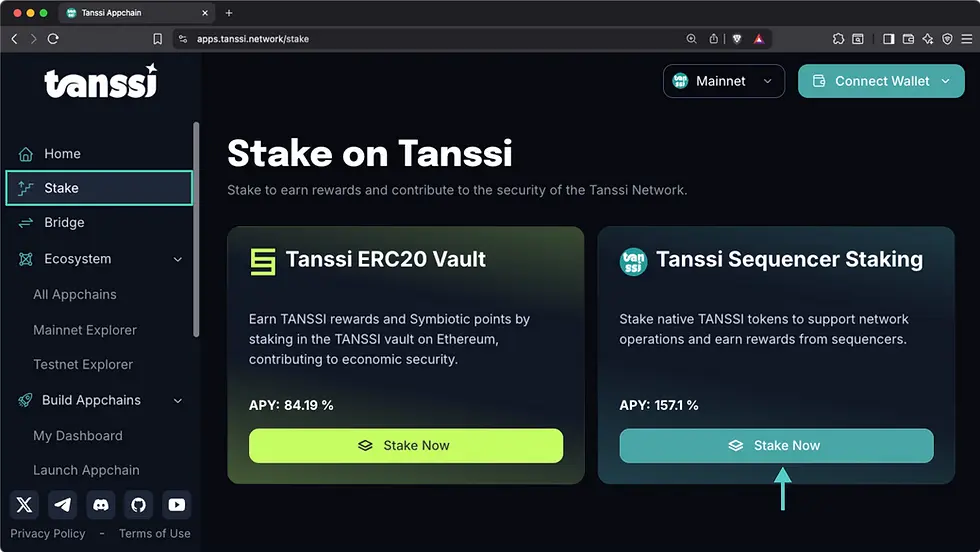
The following page is the staking on the sequencers dashboard. Here you can visualize your free and staked balances, as well as manage your staking portfolio. Connect your Substrate wallet to access and stake your tokens.

After connecting your wallet, you'll see your free $TANSSI balance, which represents your available amount to stake, as well as your already-staked tokens, categorized as either manual or auto-compounded.
Below your portfolio, there are four tabs listing the sequencers you can stake on:
Active: shows the sequencers assigned to produce blocks for a Tanssi-powered appchain, and are currently included in the active set. These are the sequencers getting rewards for each block they produce.
Upcoming: shows the sequencers that have been assigned to produce blocks for a Tanssi-powered appchain after the current session ends. These are the sequencers that will be getting rewards for each block they produce in the next session.
Waiting: shows the sequencers that didn't make it to the active set in the current session.
All: shows all the eligible sequencers within the Tanssi ecosystem.
The Tanssi protocol defines the total number of sequencers that will be active in every session, depending on the number of live appchains and the number of sequencers to be assigned per appchain, which is five. After defining this number, the protocol orders all the sequencers by total stake, and then selects the top ones to participate in the active set. To learn more about how staking on sequencers works in Tanssi, please refer to the staking documentation.
To stake on a sequencer, open the staking panel by clicking on the Stake button located on the right of the sequencer's row, and then:
Enter the amount you want to stake. You can click the MAX button if you intend to stake your entire free balance.
Set the manual/auto-compounding proportion of the stake. Manual rewards are to be claimed manually at any time, while auto-compounding rewards are added to your total stake balance automatically.
Click on Execute and sign the transaction.
💡: You can stake different amounts on many sequencers. Repeat this process for every sequencer you want to stake on.
And that's it! Your stake will start computing rewards after two sessions.
The dApp will display your staking position in a new section, My Block Producers, where you can increase/decrease your staking position, or adjust the manual/auto-compound amounts later on.
Start Staking Today
Other Helpful Guides & Links
Built-in bridge: https://apps.tanssi.network/bridge
Guide: How to use the Tanssi bridge
Stay Connected
Explore the Tanssi docs
Join the community on Discord
Disclaimer: Staking on the Tanssi Network involves interacting with decentralized blockchain protocols. Rewards are distributed in $TANSSI according to the parameters described above and are not guaranteed. The reward rates mentioned are estimates based solely on protocol-level token issuance mechanics and may change over time due to factors such as network participation, inflation schedules, and operator performance. Nothing in this document should be interpreted as financial, investment, or tax advice, or as a solicitation to purchase or sell any asset. Participants are responsible for conducting their own research and ensuring compliance with any applicable laws or regulations in their jurisdiction before engaging in staking activities.










Comments